Reducing bounce rate is a critical goal for any website, whether it’s an e-commerce store, a SaaS platform, a law firm site, or a B2B service. A high bounce rate can indicate issues with user experience, content relevance, or site performance, all of which can negatively impact your conversions and overall success. Here are some proven strategies to reduce bounce rate that can be applied across different types of websites.
What is Bounce Rate?
Bounce rate refers to the percentage of visitors who navigate away from your site after viewing only one page. It’s a key performance metric that helps you understand how effectively your website engages users. A high bounce rate often signals that visitors are not finding what they’re looking for or that the user experience is lacking. Here’s how bounce rate is calculated:
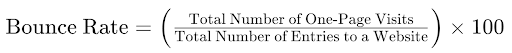
For instance, if 100 users visit your site and 60 of them leave without clicking to another page, your bounce rate would be 60%. Generally speaking, a bounce rate under 40% is regarded as healthy, whereas a bounce rate above 55% is considered high and may suggest the need for enhancements to better engage visitors and encourage further exploration of your website.
Why is Bounce Rate Important?
A high bounce rate can hurt your website in several ways:
- Lower Conversions: Users who leave after viewing one page are less likely to convert.
- SEO Impact: Search engines may interpret high bounce rates as a sign of low-quality content, potentially affecting your rankings.
- User Experience Issues: High bounce rates can indicate problems with site usability, relevance, or performance.
Methods to Reduce Bounce Rate
Enhance Page Load Speed
Page load speed is a crucial factor affecting bounce rate. Users expect fast-loading pages, and delays can quickly lead to frustration and abandonment.
- Optimize Images: Compress images without sacrificing quality.
- Enable Browser Caching: Allows faster loading of frequently visited pages.
- Minimize HTTP Requests: Reduce the number of elements on your page.
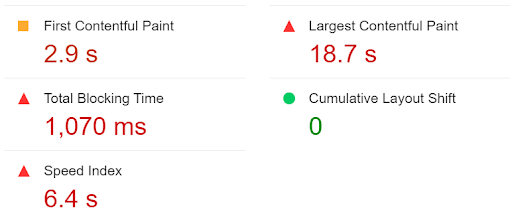
Optimize for Mobile Devices
With an increasing number of users accessing websites via mobile devices, ensuring a seamless mobile experience is essential.
- Responsive Design: Make sure your site adapts to various screen sizes.
- Mobile-Friendly Navigation: Simplify menus and buttons for touchscreens.
- Fast Mobile Load Times: Optimize for speed on mobile networks.

Improve User Experience (UX)
A user-friendly site design encourages visitors to explore more pages and stay longer.
- Intuitive Navigation: Clear, logical menus and easy-to-find information.
- Clear CTAs: Use compelling, action-oriented language and make CTAs stand out.
- Reduce Clutter: Keep your design clean and focused on essential elements.
Provide High-Quality Content
Content that is valuable, relevant, and engaging keeps visitors interested and encourages them to explore further.
- Know Your Audience: Tailor content to your audience’s needs and interests.
- Regular Updates: Keep content fresh and up-to-date.
- Multimedia Content: Use images, videos, and infographics to enhance text.
Use Internal Linking
Guide visitors to other relevant content on your site through strategic internal links.
- Related Articles: Link to blog posts or articles on similar topics.
- Product Recommendations: For e-commerce, suggest related products.
- Service Pages: Highlight different services you offer.
Implement A/B Testing
A/B testing helps determine which elements of your site perform best at reducing bounce rates.
- Headlines and CTAs: Test different versions to see what resonates most with users.
- Layout and Design: Experiment with different layouts to improve user engagement.
- Content Formats: Try different content types to see what keeps visitors engaged.
Below is an example of an A/B test that aims to determine if reducing the number of required steps for a user will make them more likely to stay on the page.
Control Page:
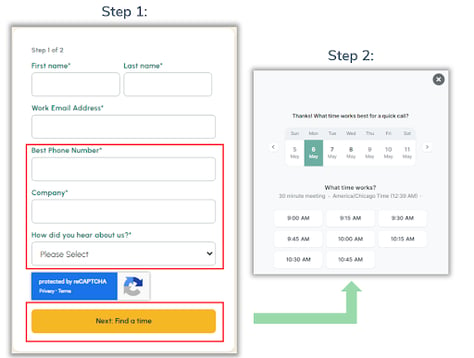
Experiment page:
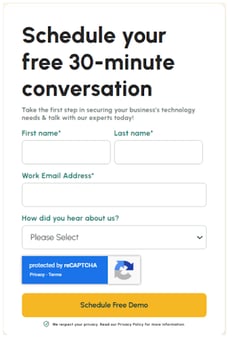
Leverage Personalization
Personalized content can significantly improve user engagement by making the experience more relevant to each visitor.
- Dynamic Content: Show different content based on user behavior and preferences.
- Personalized Recommendations: Suggest products or services based on past interactions.
- Custom Greetings: Use personalized greetings or messages for returning visitors.
Encourage Engagement with Interactive Elements
Interactive elements like quizzes, calculators, and chatbots can keep visitors engaged longer.
- Quizzes and Surveys: Engage visitors with fun, informative quizzes.
- Calculators: Useful tools that provide value, such as ROI calculators for SaaS sites.
- Chatbots: Offer instant assistance and guide users through your site.
Showcase Social Proof
Social proof builds trust and encourages visitors to stay longer by showcasing positive experiences from others.
- Customer Reviews and Testimonials: Highlight positive feedback from clients.
- Case Studies: Show real-world examples of success stories.
- User-Generated Content: Feature content created by your customers.
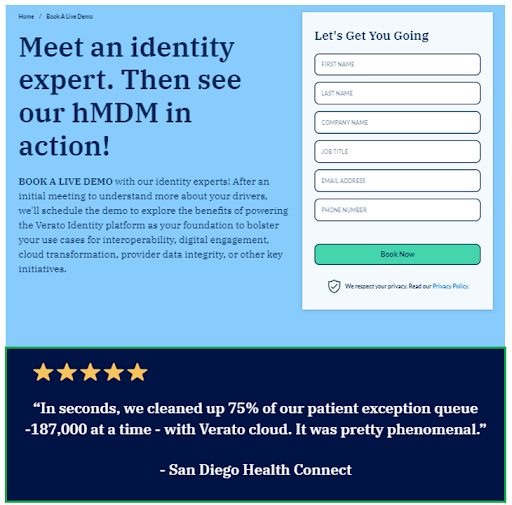
Getting Started
Reducing bounce rate is an ongoing process that requires a combination of strategies tailored to improve user experience, content relevance, and site performance. By implementing these proven tactics, you can create a more engaging, user-friendly website that keeps visitors interested and encourages them to explore further, ultimately driving more conversions.
The first step in CRO is understanding where you currently stand. (un)Common Logic’s Conversion Rate Calculator is an excellent tool for this. It helps you gauge your website’s current performance and sets the stage for enhancement strategies.
For more insights into optimizing your website’s performance, feel free to explore our CRO services or contact us for a personalized consultation.