Site migrations are a necessary step for many businesses, whether you’re rebranding, switching platforms, or scaling to meet new demands. But without proper execution, a site migration can result in significant SEO losses, drops in traffic, or even broken functionality—all of which can harm your business in the long term. For example, one of our AI technology clients recently experienced a 25% increase in organic sessions and a 27% growth in total keywords ranking, despite facing a challenging timeline. How did they achieve these results? By avoiding common site migration mistakes that we’ll explore in this post.
This guide is designed for mid-market and large businesses, where digital marketing investments are substantial, and the stakes for performance are high. Let’s walk through the key mistakes to avoid during a site migration, and how you can set yourself up for success.
Why Do Site Migrations Happen?
Before diving into the mistakes, it’s essential to understand why companies undergo site migrations. Here are some of the most common reasons:
- Rebranding: Transitioning to a new domain or reimagining the brand's identity across the digital landscape.
- Upgrading CMS/Hosting: Moving to a more scalable, secure, or user-friendly content management system or hosting platform.
- Improving SEO: Revamping site architecture, improving mobile-friendliness, or switching from HTTP to HTTPS to maintain search rankings.
- Redesigning for Better UX: Enhancing site navigation, speed, and mobile responsiveness to create a seamless user experience.
While these are necessary steps, they all come with the risk of losing hard-earned SEO rankings, traffic, and conversions if not done correctly. Let’s explore the most common mistakes to avoid.
10 Mistakes to Avoid During a Site Migration
- Skipping Pre-Migration Benchmarking
One of the biggest mistakes businesses make is failing to benchmark their site's performance before migrating. Without pre-migration data, you’ll have no way to measure the success of the migration or diagnose issues later.
- Best Practice: Use tools like GA4, Google Search Console, and Ahrefs to gather a complete picture of your current traffic, rankings, and site health. This data will serve as your baseline for post-migration analysis.
- Not Creating a Detailed Migration Plan
Site migrations are complex, with many moving parts. A lack of detailed planning can result in missed tasks, project delays, or worse, a negative impact on SEO and user experience.
- What to Do: Develop a comprehensive migration plan that includes timelines, assigned roles, and milestones. Collaborate with all stakeholders, including developers, marketers, and decision-makers, to ensure everyone is aligned on the goals and expectations.
- Ignoring 301 Redirects
When URLs change during a migration, you need to ensure all old URLs are properly redirected to the new ones. Otherwise, users and search engines will encounter broken links, which can harm your SEO and lead to traffic loss.
- Solution: Create a 301 redirect map to ensure every page on your old site points to the relevant new page. Avoid redirecting all old pages to the homepage, as this can confuse Google and users alike.
- Overlooking HTTPS Migration
If your site is not already on HTTPS, this migration is an ideal time to make the switch. Failing to do so could leave your site vulnerable to security risks and hurt search rankings.
- Best Practice: Ensure that your SSL certificates are in place and that all internal links, redirects, and canonical tags point to the HTTPS versions of your pages.
- Rushing the Migration
One of the most significant mistakes companies make is rushing the migration process to meet a tight deadline. Speeding through a site migration increases the likelihood of errors like broken links, overlooked redirects, and faulty functionality.
- Solution: Allow ample time for planning, execution, and testing. If your team is under pressure, prioritize the most critical elements, such as ensuring proper 301 redirects, content updates, and SEO-critical elements like title tags and metadata. A rushed migration can lead to avoidable errors, which may take even longer to fix post-launch.
- Neglecting Internal Link Updates
A site migration often results in changes to your URL structure, which can break internal links if not updated. This not only frustrates users but also damages your SEO by disrupting your internal link equity.
- Solution: Audit your internal links and update them to reflect the new URLs. Make sure critical pages retain their link equity, and use a crawler tool to find any broken links.
- Forgetting to Update XML Sitemaps
Your XML sitemap is the roadmap search engines use to crawl and index your site. An outdated or incorrect sitemap post-migration can delay search engines from indexing your new URLs.
- What to Do: Generate a fresh XML sitemap after the migration and submit it to Google Search Console and Bing Webmaster Tools to ensure proper indexing of your new URLs.
- Not Testing the New Site Thoroughly
Assuming that everything will work perfectly after a migration is a common mistake. Any broken functionality, especially in critical areas like checkout flows or form submissions, can lead to lost revenue and diminished user trust.
- Solution: Run a full QA test on a staging site to ensure everything from forms and buttons to plugins and integrations works correctly. Pay special attention to SEO-critical elements like structured data, title tags, and mobile-friendliness.
- Failing to Monitor Post-Migration
Even after the migration is complete, the work isn’t done. Without post-migration monitoring, you may not catch important issues like traffic drops or ranking fluctuations.
- Best Practice: Continuously monitor traffic and keyword rankings through Google Analytics and Google Search Console for at least several weeks post-migration. Set up GA annotations to mark the migration and track any volatility.
- Lack of Communication with Stakeholders
Sudden changes to a website can confuse both internal teams and customers. Failing to keep all stakeholders informed can lead to misunderstandings and missed opportunities for a smooth transition.
- Solution: Communicate with key stakeholders—internally and externally—well in advance. Use banners, emails, or pop-ups to notify users of upcoming changes and offer support channels for any issues that arise post-migration.
Client Success Story: Seamless Migration for a Leading AI Technology Company
To illustrate how avoiding these mistakes can lead to positive outcomes, let’s take a look at a real-world example. One of our clients, a leader in the AI technology industry, recently faced the challenge of migrating their entire website. The migration involved updating navigation, URLs, and content, all while incorporating new branding elements. However, the most significant challenge was the tight timeline—we had limited time to ensure a successful migration without sacrificing the quality and performance of critical aspects of the site.
Given the time constraints, we had to pivot and focus on the most absolutely essential tasks to ensure the migration was completed on schedule while still maintaining the integrity of the site’s SEO, user experience, and functionality. Instead of rushing the entire process, we prioritized key areas to avoid costly mistakes, such as:
- Pre-launch Technical Audits: We conducted comprehensive audits on the staging site to catch any technical issues, like broken links, 3xx/4xx status codes, and missing structured data. This allowed us to proactively address errors that could harm SEO or overall site performance post-launch.
- 301 Redirects: We created and implemented a detailed 301 redirect map to ensure that traffic and SEO equity were preserved. This prevented users from encountering 404 errors and ensured that Google continued to index the appropriate pages.
- Content Review of Key Pages: Given the scope of the migration, we focused on the most critical pages that generated the majority of the site’s traffic and conversions. We carefully reviewed metadata (title tags, meta descriptions, H1s) and internal links to maintain organic rankings and optimize user navigation.
However, these weren’t the only tasks we tackled. We also performed various other checks across the site to ensure a smooth migration. These included verifying the accuracy of the new navigation structure, checking that keywords were preserved in the footer for SEO purposes, and confirming that all elements on the staging site matched the new brand and content standards. Each component was meticulously tested to ensure the entire site functioned as intended when it went live.
By focusing on these critical tasks without rushing, we ensured the migration process maintained quality and precision across the board. While we emphasized the essential components like redirects, content review, and technical audits, we also performed a broad range of checks to ensure the entire site was fully prepared for launch.
The Results?
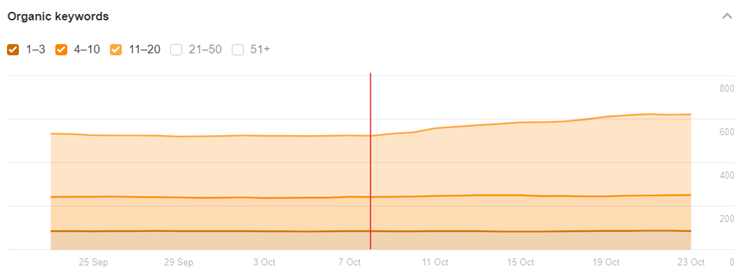
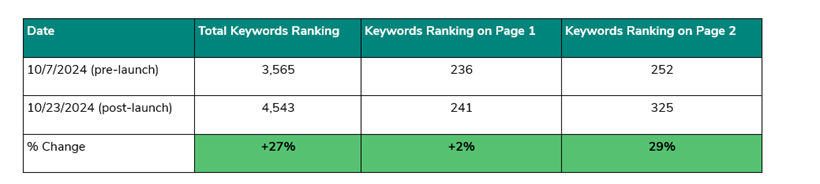
Despite the challenging timeline, the results were impressive. Within weeks of the migration, the client saw a +25% increase in organic sessions and a +27% increase in total keyword ranking compared to pre-migration levels. These improvements showed that even under a tight schedule, focusing on both critical tasks and comprehensive site checks can lead to a smooth and successful migration.
The Key to a Successful Website Migration
Migrating a website is a huge task that extends far beyond just the technical aspects—it impacts multiple areas of your business, from marketing to product teams, and can have significant, long-term effects on your SEO performance. While it might not always seem directly related, changes such as new product launches, branding updates, or even minor adjustments to navigation can influence your search rankings, user experience, and overall site performance. A successful migration requires thorough planning, meticulous attention to detail, and collaboration across teams to ensure everything aligns seamlessly. By prioritizing both the essential elements and the broader context of your company’s goals, you can ensure that your migration not only protects your SEO but also supports the growth of your business. Contact us today to see how we can help.